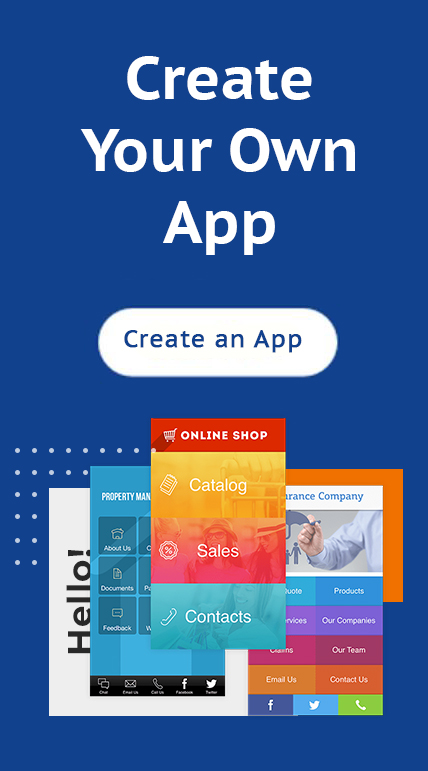A Sales lead tracking software has the ability to uncover untapped data that can help a business close the gap between sales and marketing. It comes with tools that can help brands keep an eye on the origin of leads and also determine the best leads with customer potential, weak leads that should not be a priority, and leads that are going cold so that an action can be taken quickly.
Whether a brand uses content marketing, email campaigns, or product trials, the goal is to drive more leads that turn into sales, but today, studies indicate that data is crucial to the success of any brand. New marketing strategies demand the need to harness the power of data and use it to your own advantage.
Brands that use a sales tracking software provide their business with the key to a long-term customer base, increased sales volume, and an accurately assured return on investment (ROI).
How do sales lead tracking software work?
A sales leads tracker uses a customer relationship management approach to manage a brand’s relationship with its customers. Brands use this system to stay in touch with their customers, which also, in return, brings profit to the business.Sales lead tracking has an approach to it, from acquiring leads to turning them into customers. This process involves;
1. Lead Capture
This process involves collecting information such as name, email address or phone number, and the origin of the lead from potential clients and sorting in the sales lead CRM. Lead capture is a form of marketing tool for brands to invite consumers to interact with a brand’s website hence generating sales. With lead capture, brands will know exactly what a client wants depending on how they enter their sales funnel.2. Lead Qualification
There are two types of lead qualification; sales-qualified leads, where leads show signs of purchasing, such as downloading a coupon, and Market-qualified leads, where leads took a marketing-related action, such as signing up for email marketing or digital newsletter. In lead qualification, a lead can be kicked out of the lead management process if they are not qualified as a sure lead.3. Lead Management
Lead management involves pursuing and nurturing leads until they complete a purchase. It requires salespeople to look at prospective clients or leads and individually manage them to improve the chance of making sales. Lead management involves sending marketing materials and or one-on-one naturing emails. This process is basically giving your lead a read to find out if they are worth pursuing. If a lead is interested in your product, they are assigned to salespeople.4. Lead distribution
After the process of lead management, if a lead still shows interest in making a purchase, they are transferred to the salespersons who are capable of handling the selling process. Lead distribution can be based on the type of product being sold, geographical location, or the number of leads in a sales rep queue.5. Sales tracking
This process is mainly used for data collection, such as collecting data on which lead source drives the most revenue for your company. Also, if a salesperson gets sick or leaves your company, integrating new employees to fill up the position will be smooth due to the availability of a full record of conversations between the previous employee and their potential clients.A good sales lead tracking software helps you monitor your potential client’s sales stages, monitor and assign the lead to different sales managers. This automatic process will enable smooth handling and supervision of all your sales pipeline at every buying stage.
How to create a sales lead tracking app with iBuildApp
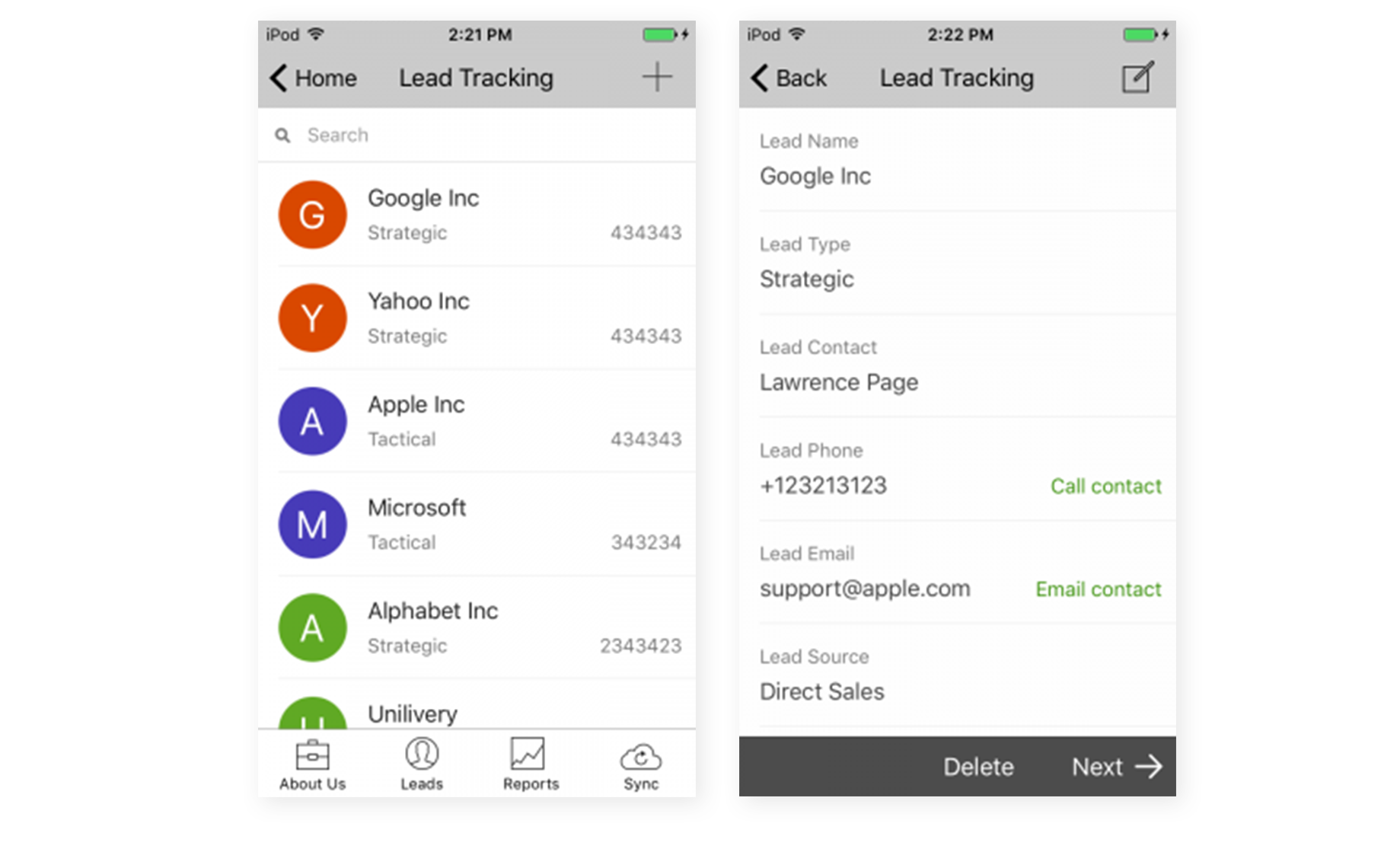
Define a google spreadsheet that will be tracking data in your app. Each row in the spreadsheet is an organization. The app has only 1 tab.
- 1. Start with multiple choice with buttons or drop-down menus at Advanced Editor > Data > Column Structure.
- 2. Next, identify the column to have multiple selections; change the type of the column to ENUM (single choice) or ENUMLIST (multiple choice) to build the drop-down list.
- 3. Select the Edit button to add the values in the enumeration. You will see up to 4 elements shown as buttons instead of a drop-down.
- 4. Add charts by going to Advanced Editor > UX > Controls.
- 5. Next, add a new view. Open Basic Editor and go to UX. Tool to add controls can be found there. Add a new view and give it a name and select a position. Your app will show only three icons in the bottom section of the app, any additional views go to “Menu”.
- 6. For Action, select Chart, point to a data column, or your app will find a column with numeric data to display. For charts, action type gives you different types of charts to display; in this app, we chose Histogram to show the number of opportunities in a given month, but you can play with the different options to produce the charts you need.
Your lead tracking app can show Dependent Dropdowns via Valid If column constraints. The ‘Lead Region’ and ‘Lead Country’ column definitions use Valid_If constraints to limit their values based on data in a separate Regions table. Notice that when a specific region is chosen, the allowed values for the country change to reflect the chosen region.
Try Lead Management with iBuildApp’s sales Lead tracking app
Since the tracking process is automated, sales lead tracking software provides more information to sales teams about handling leads, thus enabling brands to save time and work smart.iBuildApp offers a powerful lead tracking software that can benefit marketing and sales teams alike.