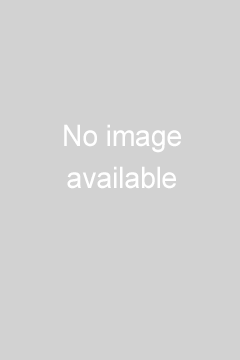Online Calculator App بواسطة
Use Excel in Google Sheet as your online calculator app
The Online Calculator App provides scientific, percentage, salary, tax, time card, grade and paycheck functions in a beautifully designed app by using Excel.
Use Microsoft Office Excel to do the math in your Online Calculator App
On a google worksheet, you can enter simple and advanced scientific formulas to add, divide, multiply, and subtract two or more numeric values.
* Quick tax calculation
* Time card and paycheck functions
* Advanced Scientific calculations
* Calculate with Degrees or grade
* Percentage
Online Calculator App FEATURES
This app is using a Google Sheet, with a few columns and several simple formulas:
1. The spreadsheet has the following columns (in order of appearance): House Price, Down Payment, Mortgage Rate, Mortgage Length (Years), Mortgage Amount, Yearly Payment, Monthly Payment, and Total Payment.
2. A few formulas used in these fields in the Editor to calculate the total cost. For each entry, the user will input her house price, downpayment, and the tax rate. The formulas will determine the total payment and monthly payment, which are then added together to produce the total cost. To update formula, use Advanced Editor->Data->Column Structure, and update the App Formula field.
آراء العملاء
Nwachukwusanford
Free prank app-fake call and sms
Jackalcreekacademy
Won't let me log in.
Sheikh
Free Prank app - Fake call and SMS https://play.google.com/store/apps/details?id=com.fakecallsms.fakecaller
Source code free available , Contact me.
- كيف يعمل
- على ماذا حصلت
انقر على زر'إنشاء التطبيق'للحصول على هذا القالب.
عند القيام بالشراء، سيظهر مربع حوار يسألك عما إذا كنت ترغب في استخدام القالب على الفور أو في وقت لاحق.
انقر على زر"استخدام الآن"إذا كنت ترغب في البدء بإنشاء التطبيق واستخدام هذا القالب الآن-فإن النظام سينقلكم من خلال عملية إنشاء التطبيق.خلافا لذلك اختر زر'استخدم في وقت لاحق".سيكون القالب متاحا لك في أي وقت عند بدء تشغيل تطبيق المحمول الجديد، في قسم قوالب المحمول.
عند الشراء، سيكون القالب متاحا لك في أي وقت عند البدء في إنشاء تطبيق المحمول الجديد معiBuildApp.
بعد الشراء يمكنك استخدام القالب عدة مرات وكما تحتاج لإنشاء تطبيقات الجوال.
يمكنك البدء في بناء التطبيق على أساس هذا القالب مباشرة بعد أن تم شراء القالب.أو، يمكنك استخدامه في وقت لاحق-وسوف يكون متاحا على صفحة القوالب(يتم عرضه عند البدء في إنشاء تطبيق المحمول)، وكذلك في صفحة القوالب الخاصة بي.